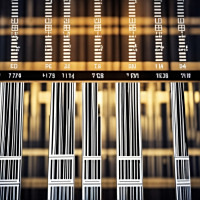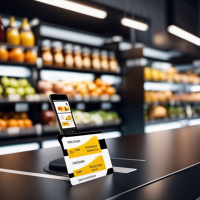android如何屏蔽返回键,home键以及其他实体按键
屏蔽键重写activiy的两个方法就行
屏蔽返回键
public boolean onKeyDown(int keyCode, KeyEvent event) {
switch (keyCode) {
case KeyEvent.KEYCODE_BACK:
return true;
}
return super.onKeyDown(keyCode, event);}
屏蔽home键和别的键不一样
public void onAttachedToWindow() {
this.getWindow().setType(WindowManager.LayoutParams.TYPE_KEYGUARD);
super.onAttachedToWindow();
}
屏蔽其他实体按键
switch (keyCode) {
case KeyEvent.KEYCODE_HOME:
return true;
case KeyEvent.KEYCODE_BACK:
return true;
case KeyEvent.KEYCODE_CALL:
return true;
case KeyEvent.KEYCODE_SYM:
return true;
case KeyEvent.KEYCODE_VOLUME_DOWN:
return true;
case KeyEvent.KEYCODE_VOLUME_UP:
return true;
case KeyEvent.KEYCODE_STAR:
return true;}
屏蔽home键后全屏消失,说明你是在代码中设置全屏的,转到AndroidManifest.xml设置全屏就行
android:theme="@android:style/Theme.NoTitleBar.Fullscreen" >
最新动态
- Android开发导入xls/xlsx文件,解决xlsx无法导入报错问题 2024-11-14 11:17:26
- 免费!专业的扫码比对软件,支持条码枪,比对结果实时保存并导出到Excel 2024-10-09 10:09:17
- 合宙Air780E的开发案例分析 2024-09-08 08:00:00
- 物联网中的设备互联:Air780E的应用实例 2024-09-08 08:00:00
- Air780E在智能电网中的数据采集应用 2024-09-08 08:00:00
- 如何利用Air780E进行智能家居的安全监控 2024-09-08 08:00:00
- 合宙Air780E的技术创新与发展 2024-09-08 08:00:00
- 基于Air780E的智能农业管理系统设计 2024-09-08 08:00:00
- 如何通过Air780E实现智能家居的节能管理 2024-09-08 08:00:00
- Air780E在智能物流中的数据传输应用 2024-09-08 08:00:00
下一篇
Android强制设置横屏或竖屏相关产品
 在线客服
在线客服